Have you ever felt the desperate need to use Microsoft Word, Excel, Powerpoint or any other MS Utility? But oh, you do not have it installed on your PC/Laptop! Or, did your MSOffice trial just expire and you don’t want to pay immediately for it?
Don’t worry! We got you covered! In this article, we discuss the 5 BEST/MOST USED alternatives to Microsoft Office that are totally free and legal to use!
1. Google Docs/Sheets/Slides (G Suite)
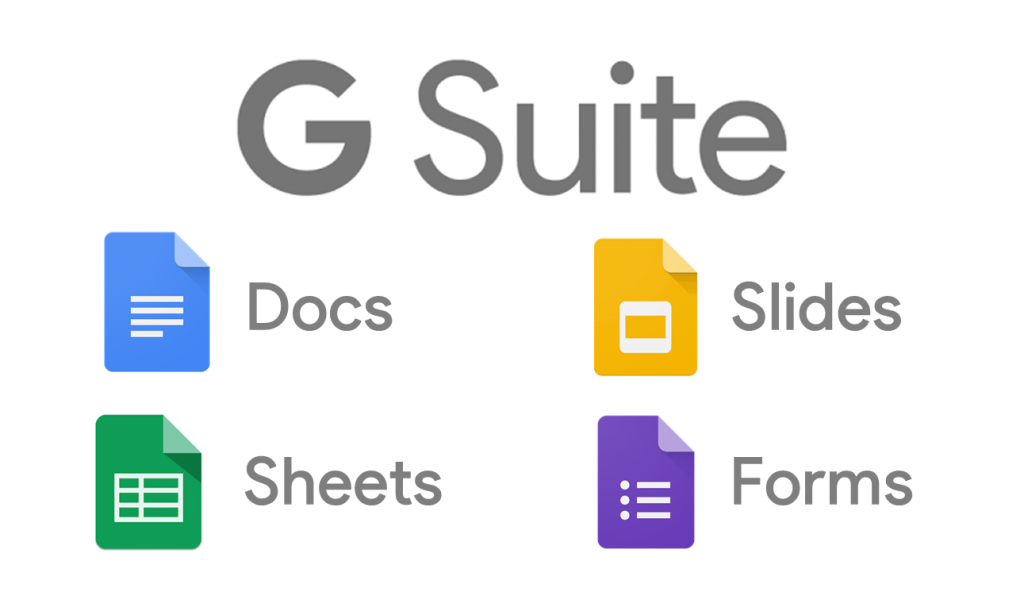
The G Suite should be your first option! It’s a saviour! Even though it’s cloud-based, it still has similar functionalities and traits that are in the MSOffice Pack. It also seems professional and is very clean. Many huge brands and companies use it too, so it is industry standard. With forms, you can also create and publish questionnaires, that can be used for anything – from basic surveys to complex market research analysis, it helps with all.
There’s also an official extension that can be used offline, but it only works for the files stored on your Google Drive. That’s the only “con” for us. It is also real-time collaborative in nature, meaning other people can access it as you, and make changes while you’re online and you can also see it as it happens. Pretty helpful and eliminates the whole “long-distance” problem.
The Suite supports a broad range of files such as PDFs, DOC files, and even iWork files. There’s no loss of information too, because it’s online and saved on the cloud. You don’t even need storage space on your PC/Laptop for that!
2. Microsoft Office Online

Well, yeah! Of course this makes it in! 😉 You might be wondering why this isn’t the first one on the list, but this IS a close second. Many features aren’t present from the paid versions of the same software, for the simple reason that it’s free. It is definitely a good competition for the G Suite. So, if you’re already used to Word and Excel and the format and want to stick to it closely, you should probably use MSOffice Online.
It supports all platforms again, and can be accessed via your web browser. What’s there to not like?
3. LibreOffice

Usually used with Linux based operating systems, LibreOffice has become quite popular with MacOS and Windows based systems as well. In fact, it is a very good competition for MSOnline and G Suite, as it is pretty damn powerful.
It has more features than the Office Suite and this has led to a lot of people to make a switch; and the biggest advantage is that it is totally free.
The developers are constantly updating and checking the bugs, making it a very very clean program with lots of support. It also offers high customizablitiy options along with a number of different types of extensions.
4. WPS Office

Don’t let the Chinese origins of this Suite fool you. It is a decent alternative for the Microsoft Suite and offers a compatibility with the file types. WPS is pretty snazzy and easy to think of – W is for Word Processor, P is for Powerpoint PResentations and S is for Sheets. Isn’t that handy? :p
It also includes an inbuilt Word to PDF converter but since it has a free version and a paid version of the software, you can only have a limited number of conversions.
The only downside is that you get served with sponsored advertisements that are although non-interrupting, still kinda not cool. The paid version doesn’t include ads and has all the features in it.
5. Well – just buy it maybe?
The fifth one is a surprise actually – you can BUY the MSOffice Kit from us, at gamers-outlet.net for a HIGHLY discounted price. It’s available in different versions as well – so get out there and choose the one you need! The most popular ones are MSOffice 2016 and 2019. For a staggering low price of just 11.32 Euros, you can get the all new MSOffice 2019 Global Key.
Well, that’s all for now, thanks so much for reading our article, hope we helped you out!


